Guix and Org mode, a powerful association for building a reproducible research study
Hands-on session
Table of Contents
1. Information htmlonly
For a quick acces to this page, one can use the following shortened link.
https://tinyurl.com/tuto-techno
Also, there is a PDF version of this document, available here.
2. Foreword
Reproducibility of a research study in computer science has always been a complex matter. On the one hand, building exactly the same software environment on multiple computing platforms may be long, tedious and sometimes virtually impossible to be done manually. On the other hand, while the experimental method is usually explained in research studies, the instructions required to reproduce the latter from A to Z are often missing or incomplete.
In this edition of Tuto Techno, we will introduce the GNU Guix transactional package manager guix together with the principles of literate programming Knuth84 through Org mode orgmode,Dominik18 and learn how we can take advantage of the association of these tools to build a reproducible research study. We will use the Guix package manager to ensure the reproducibility of software environments and Org mode to ensure an exhaustive, clear and accessible description of experiments, source code and procedures involved in the construction of experimental software environments, execution of benchmarks as well as gathering and post-processing of results.
The present document is organized as follows. In Section 3, we expose the goals and the motivations of this work. In Section 4, we describe the workspace which will be used during the hands-on session the instructions for which are given in Section 5. Finally, we provide some additional useful pointers in Section 6.
3. Goals and motivations
Our starting point will be an existing research study, relying on the
test_FEMBEM testFEMBEM linear system solver test suite, in which we do
not use Guix nor literate programming paradigm to ensure reproducibility. In
the rest of the document, we refer to this version of the study as to the
Baseline setup.
Unfortunately, the installation, module loading and build instructions provided in the repository have only been composed for a personal computer running Debian GNU/Linux 11 and for the PlaFRIM high-performance computing platform plafrim. They may vary on another machine or system configuration which may provide different package versions or not provide the required software at all. In an attempt to ease the reproduciblity of the software environment of the study, its author provides a Debian GNU/Linux 11-based Singularity image containing the necessary packages.
On the one hand, the container solution does not alleviate some of the most important concerns. For example, if we want to use a different version of one or more packages, we either have to modify the container interactively, which would make it even less reproducible, or re-build it from scratch, which can take lot of time if performed regularly. Moreover, because the container is based on an existing Linux distribution, we are limited to the versions of various core packages (compilers, MPI 1, BLAS 2, …) provided by that particular distribution in that particular release unless we want to re-build and re-configure a good chunk of the software environment.
On the other hand, when it comes to reproducing the experiments, we have to
settle for comments in source code and to a README.md file to know how to use
the scripts dedicated to run experiments and post-process results.
To cope with these limitations, the idea is to manage the software environment with Guix and rely on the literate programming paradigm in an attempt to make the research study better reproducible from the point of view of both the experimental software environment and the experiments themselves. Using Guix, we can provide a self-contained, executable description of the whole software environment used to run our experiment. This precision is a crucial building block for reproducible scientific workflows, yet it is something READMEs and containers do not even approximate.
The goal of this session is thus to build a standalone git repository containing the same research study made entirely reproducible thanks to Guix and the literate description of the experimental environment, source code and methods in Org mode. In the rest of this document, we refer to this version of the study as to the Advanced setup.
Finally, we will learn how to make use of the Software Heritage project swh to guarantee the availability of our work even in case of migration of the git repository or shutdown of the hosting platform, e.g. Inria Forge.
4. Workspace
A dedicated project group has been created on the GitLab of Inria for the needs of this session, Tuto Techno Guix HPC, with the following structure:
- test_FEMBEM
- Guidelines
- Slides
The test_FEMBEM subgroup contains two versions of the same resarch study:
- Baseline setup, which does not rely on Guix and Org mode for reproducibility and
- Advanced setup, which does rely on Guix and Org mode.
The Guidelines repository contains the Org sources of the present document and
Slides the Org sources of the introductory presentation together with Guix
channel and manifest files allowing for a quick setup of the associated software
environment. We do not report further on these repositories.
4.1. Baseline setup
This repository contains an experimental study relying on the open-source
version of the test_FEMBEM solver test suite with the following structure:
- benchmarks
definitions.csvrun.sh
- figures
short-pipe.png
- public
.gitignore.gitlab-ci.ymlREADME.mdcontainer.defplot.Rreferences.bibstudy.tex
In this case, we do not rely on Guix and literate programming using Org mode
to ensure reproducibility of the research study. To build a software environment
clode enough to the original for redoing the experiments, we can use either the
combination of native system package manager and manual builds, as detailed in
README.md, or the accompanying pre-built Singularity container defined in
container.def.
As of redoing the experiments defined in definitions.csv using the dedicated
run.sh shell script, we must settle for the instructions and explanations in
the README.md file and comments in associated source code files.
The plot.R R script allows for generating figures based on experimental
results into the figures folder. Finally, study.tex and references.bib
represent the LaTeX source of the study manuscript and the referenced
bibliography, respectively.
Note that the public folder is used by the continuous integration engine for
publishing repository's static webpage hosted on GitLab pages.
4.2. Advanced setup
This repository contains the same research study as in Baseline setup repository. However, here we do rely on Guix and literate programming using Org mode to ensure reproducibility of the study. See the structure of the repository below:
- benchmarks
definitions.orgrun.org
- figures
short-pipe.png
- public
- styles/RR
.gitignore.gitlab-ci.ymlREADME.mdchannels.orgmacros.orgmanifests.orgplot.orgpublish.elreadtheorginria.setupreferences.bibreproducing-guidelines.orgstudy-article.orgstudy-research-report.orgstudy.org
The first thing we can observe is that all the source code files are written in
Org this time. The Org syntax allow us to combine formatted text with blocks of
source code. The latter can then be extracted (or tangled in the Org
terminology) OrgTangle into corresponding source files, e.g. run.org can
be tangled into run.sh and so on. It is also possible to evaluate code blocks
directly from within Org files OrgEval. Note that an Org file can also be
easily exported OrgExport to various output formats such as PDF (through
LaTeX), HTML, ODF, plain text, etc. We further detail the Org format later in
Section 5.4.
We added some more files to the repository too. channels.org and
manifests.org represent the specification of the Guix software environment of
the study (see Section 5.3). study.org contains the study
manuscript. study-article.org and study-research-report.org are wrappers for
study.org representing an article version (as in Baseline setup) and an Inria
research report version of the study manuscript. reproducing-guidelines.org
combines the literate descriptions of all the sources in the repository and thus
provides an exhaustive documentation of experiments, source code and procedures
involved in the construction of related software environments, execution of
benchmarks as well as gathering and post-processing of results.
readtheorginria.setup and the files in styles contain the HTML and LaTeX
templates used for publishing the study manuscripts and the reproducing
guidelines. We do not report further on these.
Finally, publish.el is an Emacs Lisp script for exporting the Org files into
different output formats and publishing them into the public folder. As it is
not associated with the core subject, we will consider this script as a black
box during the hands-on session. Do not hesitate to ask more details about it
though.
Note that macros.org provides Org macros OrgMacros reused throughout the
Org documents in the repository. This is similar to custom LaTeX commands.
The hands-on session will be based on this repository. The master branch
contains the complete configuration we should have built by the end of the
session. The level0 branch represents the starting point for the participants
to be completed during the session. For the participants joining us later or
wanting to skip one or more phases, there are the other levelX branches
corresponding to different levels of completion of the hands-on session.
5. Hands-on session
In the first place, we will put the Advanced setup study repository aside and familiarize ourselves with Guix and Org on simple examples.
5.1. Installing Guix
Here, we assume that we are running a third-party Linux distribution such as Debian GNU/Linux or Ubuntu. We can install the Guix package manager on top of that distribution without interferring with our primary package manager. To do so, we use an installing shell script that needs to be run with superuser privileges.
cd /tmp
wget https://git.savannah.gnu.org/cgit/guix.git/plain/etc/guix-install.sh
chmod +x guix-install.sh
sudo ./guix-install.sh
Then, we just need to follow on-screen instructions.
5.2. Running Guix for the first time
After the installation, we proceed with a short sequence of commands to ensure a
smooth user experience with Guix onward. At the beginning, we install our first
package using Guix, i.e. glibc-locales to allow the latter to switch locales.
guix install glibc-locales
Then, to be able to acquire new versions of installed packages, we will need to pull new version of Guix first. The following command can take a while to execute, especially when run for the first time.
guix pull
Once the process finishes, we need to follow the hint the command gives us and
add the following lines to our .bash_profile or .bashrc to always get access
to the most recent Guix generated by guix pull.
GUIX_PROFILE="$HOME/.config/guix/current" . "$GUIX_PROFILE/etc/profile"
We also have to tell to our shell to use this new Guix.
hash guix
Finally, we can update our installed packages.
guix upgrade
To get information on the generation (version in Guix terminology) of Guix being used, we can use:
guix describe
5.3. Familiarization with Guix
Let us enter our first Guix environment containing four packages, bash,
cowsay, emacs and emacs-org, using the guix shell command and launch
a shell inside of that environment. We should not forget the --pure switch
which prevents existing environment variables from pulluting the target Guix
environment. Note that the --norc option to bash prevents the shell from
loading our .bashrc file which could pollute the final environment despite
passing the --pure option to guix shell.
guix shell --pure bash cowsay emacs emacs-org -- bash --norc
We can simply type exit to get back to our original shell. Also, we do not
have to run an interactive shell inside of the environment. We can directly
execute a given command like for example:
guix shell --pure bash cowsay emacs emacs-org -- cowsay "Hello world!"
The above should give us the following output:
______________
< Hello world! >
--------------
\ ^__^
\ (oo)\_______
(__)\ )\/\
||----w |
|| ||
5.3.1. Manifests
The guix shell command seems very convenient. However, let us imagine that we
do not need only four but 26 packages in our environment. The command line would
become quiet long, right? The good news is that we can instead put our list of
packages into a file, referred to as manifest, then use the -m option to pass
the manifest to our guix shell command line.
Manifest files guix-manifests use the Scheme language dybvig2003scheme
syntax which can be intimidating in the beginning. Fortunately, guix shell has
recently got the --export-manifest option allowing one to automatically
generate the manifest file corresponding to the environment specified on the
command line. Let us thus create the manifest corresponding to our four package
environment and save it to a Scheme file named my-manifest.scm.
guix shell --pure --export-manifest \
bash cowsay emacs emacs-org > my-manifest.scm
Our manifest should look like this.
(specifications->manifest (list "bash" "cowsay" "emacs" "emacs-org"))
Finally, we can enter the target environment using the manifest file and retry
a cowsay command.
guix shell --pure -m my-manifest.scm -- cowsay "Hello from the manifest!"
5.3.2. Channels
Note that our final environment will contain the latest versions of the specified packages available in the current revision of Guix. Well, maybe we are fine with that at this point but what happens if we want to enter the exact same environment a couple of weeks, months or years later? Maybe the packages will not be even available anymore.
Software packages in Guix are provided through dedicated git repositories called
channels guix-channels. The official Guix channel guix, automatically
set up in our Guix installation, currently provides 20,406 packages. However,
many other channels are available, e.g. for specialized HPC software and so on.
We will discuss the usage of multiple channels later. For the moment, let us
concentrate on the default guix channel.
To ensure the same revision of Guix providing the same packages in the same
versions, we can accompany our manifest with a channel file, also written in
Scheme. In the latter we can specify the channel or channels to use together
with the desired revision number, i.e. commit. We can obtain the currently used
commit of the guix channel (and other channels, if any) by typing
guix describe. The output should look like follows.
Génération 21 18 mai 2022 15:55:44 (actuelle)
guix 69ec5ba
URL du dépôt : https://git.savannah.gnu.org/git/guix.git
branche : master
commit : 69ec5baaf7aa6ed3ce5ecaad9bb66d122f91c3ec
Using the above information, we can create the corresponding channel file
my-channels.scm.
(list (channel (name 'guix) (url "https://git.savannah.gnu.org/git/guix.git") (commit "69ec5baaf7aa6ed3ce5ecaad9bb66d122f91c3ec")))
Note that, we can directly obtain the list of channels currently used by the
system in Scheme by typing guix describe -f channels. It gives us a handy
starting point for building our own channel file, i.e. by changing commit
numbers, branches or by adding or removing channels to or from the list.
Finally, to make our guix shell command execute using our channel file, we can
use the guix time-machine command.
guix time-machine -C my-channels.scm -- shell --pure -m my-manifest.scm -- \ cowsay "Great, a channel and a manifest file!"
Let us do some Org now!
5.4. Familiarization with Org
We choose to write the source code of scripts and various configuration files allowing us to design and automatize numerical experiments in respect of the paradigm known as literate programming Knuth84. The idea of this approach is to associate source code with an explanation of its purpose written in a natural language.
There are numerous software tools designed for literate programming. We rely on
Org mode for the Emacs text editor Dominik18,emacs which defines the Org
markup language allowing to combine formatted text, images and figures with
traditional source code. Files containing documents written in Org mode should
end with the .org extension.
Extracting a compilable or interpretable source code from an Org document is called tangling OrgTangle. It is also possible to evaluate a particular source code block directly from the Emacs editor OrgEval while editing. For example, this can be particularly useful for the visualization of experimental results.
Eventually, an Org document can be exported to various output formats OrgExport such as LaTeX or Beamer, HTML and so on.
Listing 1 shows an example of Org syntax. In this exceprt, there
is some formatted text followed by a Python code block. The line starting with
#+PROPERTY specifies that all of the source code blocks in that particular
Org file should be tangled into a Python script file named rss.py. Figure
1 shows an HTML output corresponding to Listing
1.
#+PROPERTY: header-args :tangle rss.py ...
...
Memory usage statistics of a particular process are
stored in ~/proc/<pid>/statm~ where ~<pid>~ is the
process identifier (PID). In this file, the field
=VmRSS= holds the amount of real memory used by the
process at instant $t$. See the associated function
below.
#+BEGIN_SRC python
def rss(pid):
with open("/proc/%d/statm" % pid, "r") as f:
line = f.readline().split();
VmRSS = int(line[1])
return VmRSS
#+END_SRC
...
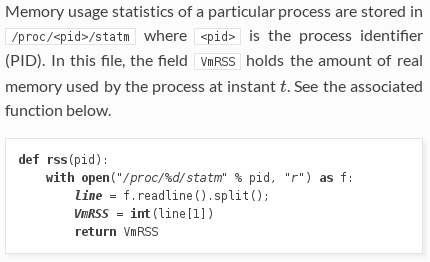
Figure 1: HTML output corresponding to the Org document excerpt in Listing 1.
We will now compose an Org file by ourselves. Let us enter our previous Guix
environment, open Emacs inside and create a file named hello.org.
guix time-machine -C my-channels.scm -- shell --pure -m my-manifest.scm -- \
emacs --no-init-file hello.org
Then, we will try to describe the below short shell script in that Org file
following the aforementionned example. Note that tangling of hello.org should
produce a shell script file named hello.sh.
MESSAGE="Hello world!" if test "$1" != ""; then MESSAGE="$1" fi cowsay "$MESSAGE"
If all went well, we should have something similar to this in our hello.org
file.
#+PROPERTY: header-args :tangle hello.sh This file describes a simple shell script ~hello.sh~. It begins by defining a default greeting message. #+BEGIN_SRC shell MESSAGE="Hello world!" #+END_SRC However, if the user provides a custom message, we prefer to show this one instead. #+BEGIN_SRC shell if test "$1" != ""; then MESSAGE="$1" fi #+END_SRC Finally, let the cow say our message! #+BEGIN_SRC shell cowsay "$MESSAGE" #+END_SRC
To save our modifications to hello.org, we can use C-x C-s. In order for
the #+PROPERTY setting to take effect, we need to refresh the current buffer
by selecting Org > Refresh/Reload > Refresh setup current buffer from the
Emacs application menu.
Then, to tangle the shell script from our Org file, we can use this sequence of
keystrokes C-c C-v C-t. To execute our shell script in our Guix environment, we
close Emacs using C-x C-c and fire the following command.
guix time-machine -C my-channels.scm -- shell --pure -m my-manifest.scm -- \ bash hello.sh "I can do Guix and Org now!"
5.5. Building a reproducible study
We are now ready for the core part of the hands-on session. We are going to make the research study from the Baseline setup repository better reproducible thanks to Guix and the literate programming approach in Org mode.
Before we begin, we need to connect to our Inria GitLab account, and fork the Advanced setup repository we are going to work with. It already contains all of the files required for it to work but some of them need to be completed.
Then, we make a local clone of our fork using the git clone command and
navigate to the root directory of the clone. Now, depending on where in the
hands-on session we want to join, we checkout the right branch to start from:
git checkout level0: the channel definition (the very beginning),git checkout level1: the manifest definition,git checkout level2: the creation of a literate description of a source code file in Org,git checkout level3: the reproduction of the study in a Guix environment.
Note that whenever we need to edit an Org file during the hands-on session, we can use the following command.
guix shell --pure emacs emacs-org -- emacs --no-init-file <file-name>.org
5.5.1. Channels
The study relies on the test_FEMBEM solver suite which in turn depends on
packages that are not available through the official guix channel. We will
thus need two extra channels.
Fill the Scheme code block in channels.org with the follwing list of channels
while respecting the syntax seen in Section 5.3.2. At the
end, we can tangle the corresponding channel file channels.scm from within
Emacs using C-c C-v C-t.
guix, the official Guix channel- link:
https://git.savannah.gnu.org/git/guix.git - commit:
eb34ff16cc9038880e87e1a58a93331fca37ad92
- link:
guix-hpc, the channel of the GuixHPC effort providing some commonly used HPC applications, e.g. solvers, runtimes, …- link:
https://gitlab.inria.fr/guix-hpc/guix-hpc.git - commit:
7506a50557beca54903fea496f3185b86c354e35
- link:
guix-hpc-non-free, a companion channel toguix-hpcproviding non-free libraries (MKL, CUDA, …) and non-free versions of some of the packages provided bygui-hpc(PaStiX with MKL, …)- link:
https://gitlab.inria.fr/guix-hpc/guix-hpc-non-free.git - commit:
cb2c8ec608c85d0cfd61a215ca75b171a25a39ff
- link:
5.5.2. Manifests
There are some packages dedicated exclusively to the execution of benchmarks and
some other dedicated to the post-proccesing of results and the publication of
manuscripts. We will thus have two manifest files in this study,
experiments.scm and post-processing.scm. Both of them are described in a
unique Org file named manifests.org. The manifest for post-processing results
has already been written into the latter. Therefore, we well only concentrate on
the most important, the benchmark execution software environment.
At first, we will need to compose the guix shell command allowing us to enter
the correct environment. We begin by verifying whether a test_FEMBEM package
is provided by one of the channels we specified earlier. For this, we can use
the guix search command.
guix time-machine -C channels.scm -- search "test_FEMBEM"
In addition to this core package, we will need the following packages as well:
openmpi, openssh, sed, which, grep, coreutils and bash. We can
observe that the list of requested packages here is substantially shorter than
the one in the README.md file in the Baseline setup repository of the same
study. This is because we do not need to include the packages required to build
test_FEMBEM, the package will be built in the appropriate environment by Guix
automatically.
Once we have composed our guix shell command, we can verify whether it is
working by running a quick test_FEMBEM test inside of the target environment
like so.
guix time-machine -C channels.scm -- shell --pure <list-of-packages> -- \
test_FEMBEM --fembem -nbpts 1000 -solvehmat
By default, all the packages in the environment that depend on a BLAS 2
library use the OpenBLAS implementation. However, for this study, we want to use
Intel(R) MKL instead. To replace a dependency, or input in Guix terminology, in
a package tree, it is possible to use the --with-input option of guix shell.
Modify your Guix command line like so.
guix time-machine -C channels.scm -- shell --pure --with-input=openblas=mkl \ <list-of-packages> -- test_FEMBEM --fembem -nbpts 1000 -solvehmat
Once everything is working, we can export the corresponding manifest using:
guix time-machine -C channels.scm -- shell --pure --with-input=openblas=mkl \ --export-manifest <list-of-packages>
Finally, we need to fill the Scheme source code block in manifest.org meant
for the eperiments.scm manifest with the output of the above command and
tangle our manifest files using C-c C-v C-t.
To enter the benchmark execution environment, we can now use:
guix time-machine -C channels.scm -- shell --pure -m experiments.scm -- ...
and to enter the post-processing and publishing environment, we can now use:
guix time-machine -C channels.scm -- shell --pure -m post-processing.scm -- ...
5.5.3. Org
In this section, we are going to create a literate description in Org of an
entire source file from scratch. We can see in the Advanced setup repository
that the benchmarks/run.org and benchmarks/definitions.org has already been
completed. We are thus going to focus on plot.org meant for describing the
plot.R script from the Baseline setup repository.
Fill in the plot.org file based on the contents of the original plot.R
script. We can consider comments as surrounding formatted text and split the
source code into R source code blocks. Do not hesitate to consult the pre-filled
Org files to inspire you.
Once it is done, we should not forget to tangle the script into plot.R, within
the Advanced setup repository this time, using C-c C-v C-t.
5.5.4. Reproducing the study
We are now getting to the most important challenge of the day. We are about to reproduce the study using Guix. Before going further, we have to tangle the sources from all of the Org documents in the repository. We have already done it for some of them. However, the following command line allow us to tangle all the Org documents in the repository recursively.
guix shell --pure git emacs emacs-org -- emacs --batch --no-init-file -l org \ --eval '(progn (setq org-src-preserve-indentation t) (dolist (file (directory-files-recursively "." "\\.org$")) (org-babel-tangle-file file)))'
From this point, we can look into README.md in the Baseline setup repository
and try to identify the command for running experiments and then the command for
post-processing results involving the run.sh and the plot.R scripts,
respectively. Then, try to run them from within the root of the Advanced setup
repository and in the right Guix environment, i.e. using channels.scm and
experiments.scm for running benchmarks and post-processing.scm for
post-processing the results. We have seen the associated guix command lines at
the end of Section 5.5.2.
Note that after the execution of benchmarks we should obtain a file named
results.csv in benchmarks/results and after results post-processing we
should obtain three scalable vector graphics *.svg figures under the figures
directory, i.e. chameleon.svg, hmat-chameleon.svg and
hmat-chameleon-error.svg.
Finally, to publish study manuscripts featuring our results, we can use this command.
guix time-machine -C channels.scm -- shell --pure -m post-processing.scm -- \ emacs --batch --no-init-file --load publish.el \ --eval '(org-publish "manuscripts")'
5.5.5. Reproducing guidelines
The aim of the reproducing-guidelines.org Org document is to provide all the
information necessary to reproduce our study as well as to describe and explain
all of the source code and procedures involved in construction of the
experimental software environment, execution of benchmarks, post-processing of
results and publishing of manuscripts. The document is actually a wrapper for
all the Org documents in the repository describing source code files. In
addition to that, Section 2 of the document provides the instructions and
commands to reproduce the study.
Complete the two empty shell code blocks in the aforementionned section of the document with the instructions for running experiments and post-processing results used in the previous step.
At this point, if we re-publish the reproducing-guidelines.org document,
guix time-machine -C channels.scm -- shell --pure -m post-processing.scm -- \ emacs --batch --no-init-file --load publish.el --eval '(org-publish "RT")'
we obtain a complete Inria technical report on how to reproduce our study and understand the source code involved in the process.
5.5.6. Software Heritage
The last step of the hands-on session consist of archiving our study repository on Software Heritage to ensure its availability in the long term.
To do this, we open the link https://archive.softwareheritage.org/save/ in our browser and simply follow the instructions on screen.
Once the archival process completes, the archive receives a unique identifier,
e.g. swh:1:snp:79f450e0f43828f56f261d81b3e86aaab18362eb. The
latter can be easily integrated into a study manuscript so the readers can
quickly access all the information necessary for reproducing the study.
6. Pointers
In addition to the bibliography at the end of the document, the following pointers may be of interest for those who would like to learn further on how to use Guix and Org mode for Emacs:
- https://hpc.guix.info/ (Guix-HPC, reproducible software deployment for high-performance computing: channels, packages, events, …)
- https://cours-mf.gitlabpages.inria.fr/is328/tuto-chameleon.html (tutorial on how to use Guix or Singularity images produced by Guix on HPC platforms such as PlaFRIM)
- https://felsoci.sk/blog/posts.html (blog of Marek Felšöci with posts on Guix and Org mode usage - for work and for home)
Bibliography
- [guix] @miscguix, title = GNU Guix software distribution and transactional package manager , howpublished = \urlhttps://guix.gnu.org
- [Knuth84] Knuth, Literate Programming, Comput. J., 27(2), 97–111 (1984). link. doi.
- [orgmode] @miscorgmode, title = Org mode for Emacs, howpublished = \urlhttps://orgmode.org/
- [Dominik18] Dominik, The Org Mode 9.1 Reference Manual, 12th Media Services (2018).
- [testFEMBEM] @misctestFEMBEM, title = test\_FEMBEM, a simple application for testing dense and sparse solvers with pseudo-FEM or pseudo-BEM matrices , howpublished = \urlhttps://gitlab.inria.fr/solverstack/test_fembem
- [plafrim] @miscplafrim, title = PlaFRIM: Plateforme fédérative pour la recherche en informatique et mathématiques , howpublished = \urlhttps://plafrim.fr/
- [swh] @miscswh, title = Software Heritage, howpublished = \urlhttps://www.softwareheritage.org/
- [OrgTangle] @miscOrgTangle, title = Org mode documentation (Extracting source code), howpublished = \urlhttps://orgmode.org/manual/Extracting-Source-Code.html
- [OrgEval] @miscOrgEval, title = Org mode documentation (Evaluating source code), howpublished = \urlhttps://orgmode.org/manual/Evaluating-Code-Blocks.html
- [OrgExport] @miscOrgExport, title = Org mode documentation (Exporting), howpublished = \urlhttps://orgmode.org/manual/Exporting.html
- [OrgMacros] @miscOrgMacros, title = Org mode documentation (Macro Replacement), howpublished = \urlhttps://orgmode.org/manual/Macro-Replacement.html
- [guix-manifests] @miscguix-manifests, title = GNU Guix Cookbook: Basic setup with manifests, howpublished = \urlhttps://guix.gnu.org/cookbook/en/html_node/Basic-setup-with-manifests.html
- [dybvig2003scheme] Dybvig & H\'ebert, The Scheme Programming Language, Fourth Edition, (2009).
- [guix-channels] @miscguix-channels, title = GNU Guix Reference Manual: Channels, howpublished = \urlhttps://guix.gnu.org/manual/en/html_node/Channels.html
- [emacs] @miscemacs, title = GNU Emacs: An extensible, customizable, free/libre text editor — and more , howpublished = \urlhttps://www.gnu.org/software/emacs/
Footnotes:
Message Passing Interface - a message-passing library interface specification addressing primarily the message-passing parallel programming model, in which data is moved from the address space of one process to that of another process through cooperative operations on each proces.
Basic Linear Algebra Subprograms - routines that provide standard building blocks for performing basic vector and matrix operations.